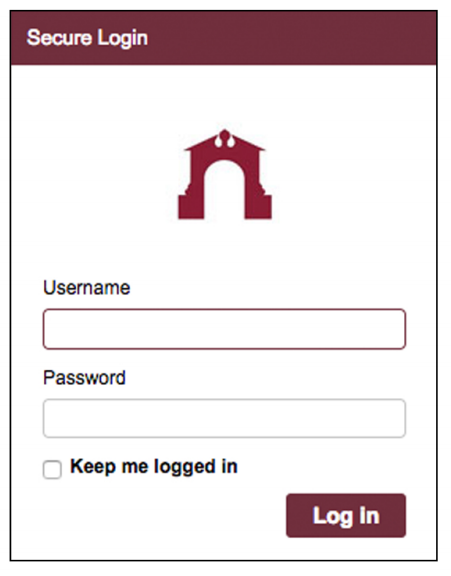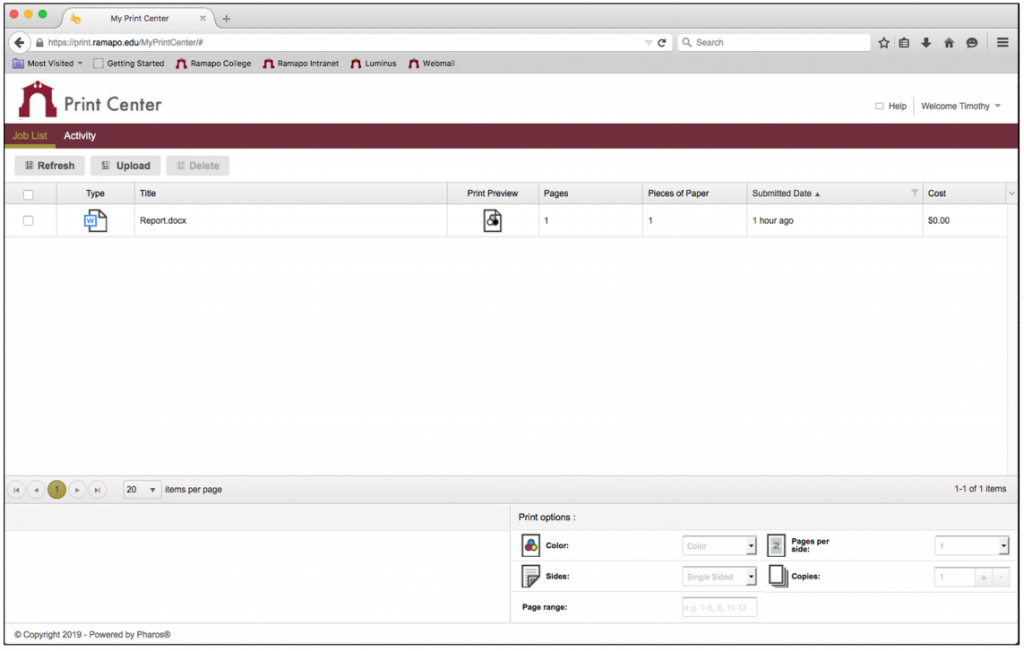- About Ramapo
- Academics
- Admissions & Aid
- Student Life
- Athletics
- Alumni
- Arts & Community
- Quick Links
- Apply
- Visit
- Give
Mobile Printing
Upload From Browser
- Login to your Ramapo account at: https://print.ramapo.edu
- Click the “Upload” button.
- Select your document, then use “Print Options” to change your document settings such as sides (single or double-sided), copies, etc.
- Login to any of the print release stations at Ramapo to print your document.
- You can print to any Ramapo printer with a release station from your mobile device by emailing your documents to the print queue.
- Simply attach your documents to your email and send to: print@ramapo.edu
- Then login to any of the print release stations to print your document.
Mobile printing accepts the following file types (not to exceed 50 megabytes per file):
Copyright ©2025 Ramapo College Of New Jersey. Statements And Policies. Contact Webmaster.