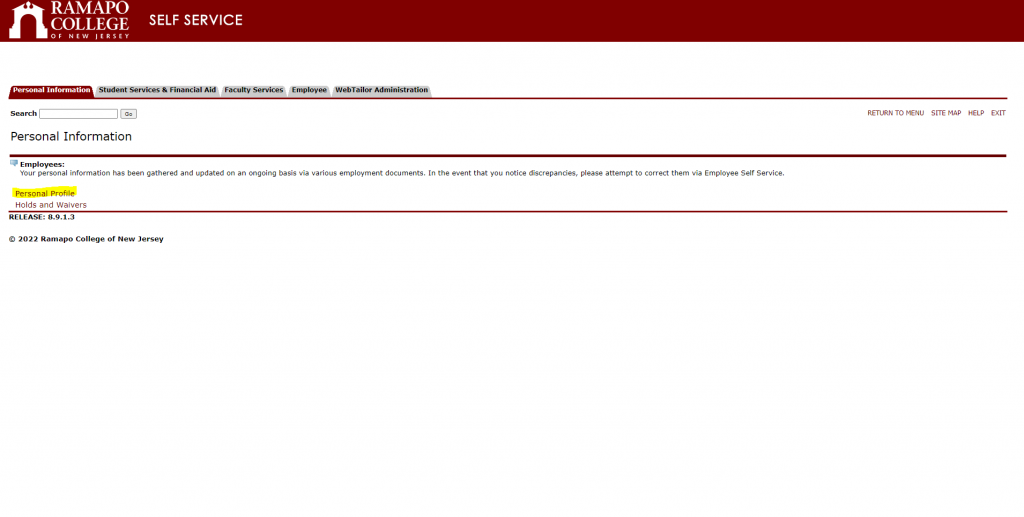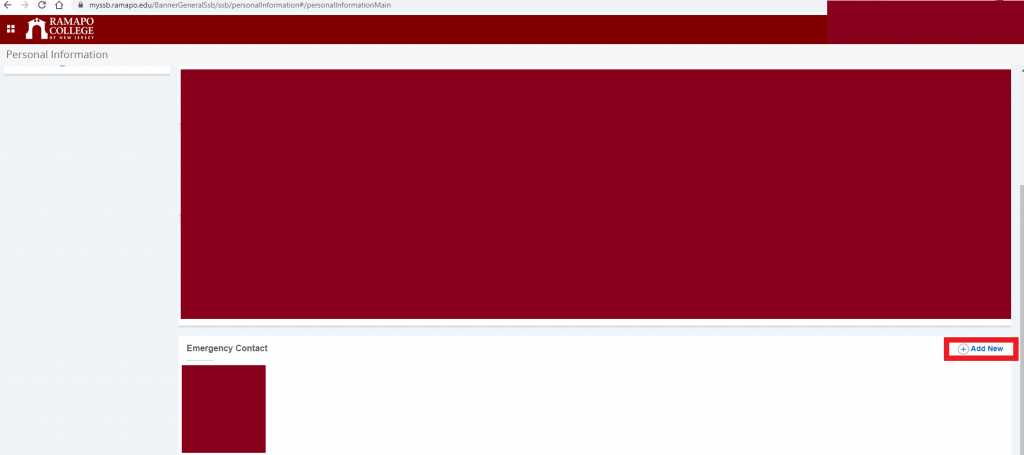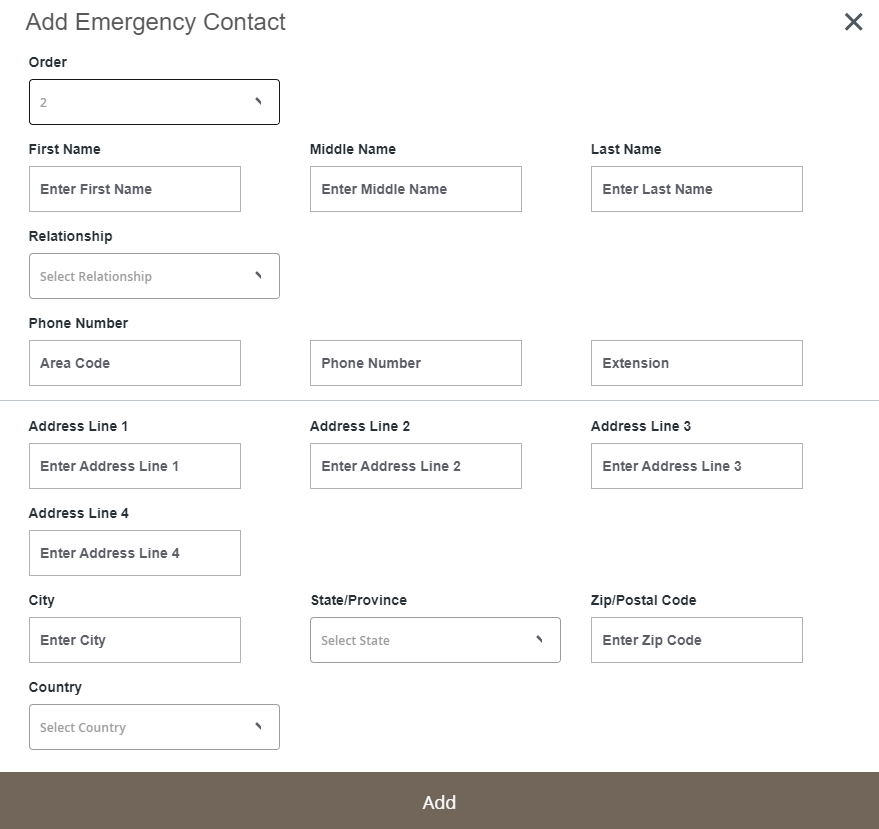- About Ramapo
- Academics
- Admissions & Aid
- Student Life
- Athletics
- Alumni
- Arts & Community
- Quick Links
- Apply
- Visit
- Give
Update Emergency Contact Information
Emergency Contact Information Guide
Step 1: Login to the Ramapo Web Self Service
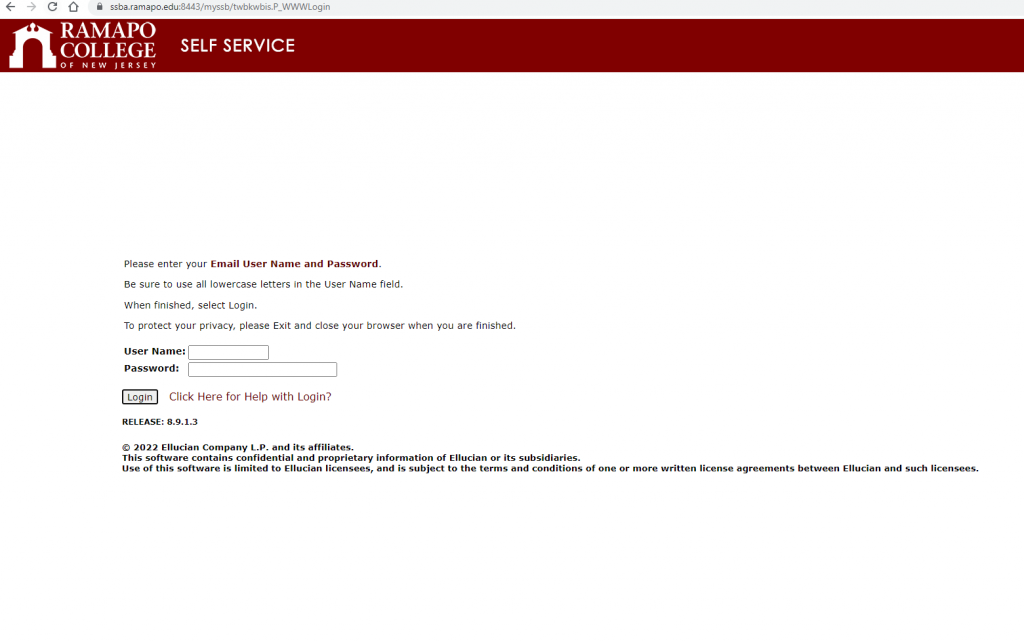
Step 2: Click on to “Personal Profile” under Personal Information tab.
Step 3: Navigate to “Emergency Contact” and Click on “Add New”
Step 4: Input your emergency contact information
Step 6: Hit “Add”, and your contact has been successfully added.
Copyright ©2025 Ramapo College Of New Jersey. Statements And Policies. Contact Webmaster.