- About Ramapo
- Academics
- Admissions & Aid
- Student Life
- Athletics
- Alumni
- Arts & Community
- Quick Links
- Apply
- Visit
- Give
Turnitin
Turnitin – Questions & Answers
As part of our ongoing efforts to improve security, functionality, and support, we recently transitioned from Turnitin’s LTI 1.1 integration to LTI 1.3. This new version offers a more streamlined experience and enhanced features for both instructors and students. Below, you’ll find answers to common questions and key information to help you navigate this change smoothly.
What current Turnitin migrations do we have in Canvas?
Turnitin 1.3: Available via Assignments > Three-dot-menu Icon> Turnitin 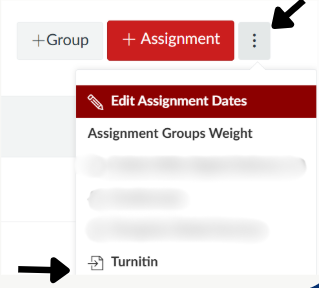
Plagiarism Framework: Available via Assignments > Online > Text Entry / File Upload > Plagiarism Review
What changed?
We migrated from LTI 1.1 to LTI 1.3 on . Nothing changed with Plagiarism Framework. Instructors have the ability to choose from either LTI 1.3 or Plagiarism Framework when creating a Turnitin assignment. See comparison chart.
Why did we need to migrate from LTI 1.1 to LTI 1.3?
This move provided additional security improvements as well as additional enhancements such as roster syncing, submitting on behalf of a student, easier assignment creation, and better grade pass back service.
What are the enhancements that instructors gain with LTI 1.3?
- Overall improved user interface for you (and your students) including seeing at a glance which students have submitted or not to the assignment via the Assignment Inbox
- Easier assignment creation workflow
- Access to the Assignment Copy tool
- Access to additional LTI 1.3 assessment types when they become available
- Ability to resync grades to the LMS gradebook as needed
- Access to assignment level insights within the LTI inbox including robust assignment analytics and Flags
- Roster syncing function that updates every time the assignment is launched. Because this is based on the Canvas course roster, this means that students that have been added to the class or dropped from the class will show in the assignment inbox automatically
- Ability to submit an assignment on behalf of a student as needed by the instructor
How does this affect Turnitin enabled assignments from my past courses?
This change does not affect past Turnitin enabled assignments in past courses. You can still access past assignments in past courses as needed. With LTI 1.3, you also have the option to copy existing standard assignments from your library to new assignments.
What changes to existing workflows should I be aware of?
For LTI 1.3, student submissions will not show in Speedgrader nor will a submission icon or report score icon show in the Canvas gradebook.
Because student submissions will not show in Speedgrader, instructors cannot use Canvas rubrics to grade LTI 1.3 assignments nor can they use Speedgrader to provide feedback to submissions. In addition, a report score icon will not show in the Canvas gradebook for students or instructors. However, a submission indication will be there.
Important: In order for instructors to view past LTI 1.1 enabled assignments, they can only be accessed from the Turnitin inbox and not through Grades or Speedgrader.
If you want to use Speedgrader and Canvas rubrics, but you still want a similarity report created, select Plagiarism Framework instead of LTI 1.3.
How does this affect Turnitin LTI 1.1 assignments that have been copied from past courses into current courses?
LTI 1.1 assignments will be converted to LTI 1.3 assignments when copied into your new course. Old LTI 1.1 assignments can still be accessed in previous courses, but only from the Turnitin inbox and not through Grades or Speedgrader.
What happened to the QuickMarks, rubrics, and PeerMark questions that I created?
Instructor QuickMarks, rubrics and grading forms, and PeerMark questions that have been saved will be available for your LTI 1.3 assignments. You can also export QuickMarks and rubrics and grading forms and import them as needed. See guidance below:
What resources are available?
Copyright ©2026 Ramapo College Of New Jersey. Statements And Policies. Contact Webmaster.

