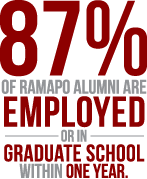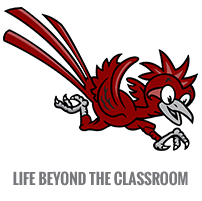College Catalog: 2013-2014
Online Sessions
Winter Registration will begin on dates found on Web for Students:
- Continuing Ramapo Students: Web Registration Schedule
- Non-Degree/Visiting Students: Web Registration Schedule
Policy and Procedures
Please carefully read the registration policies and procedures completely before registering for an online course.
Visit Our Online Orientation (https://ramapo.instructure.com) Site To Find Out More About Online Courses: * you must use the below username: visitor and password visitor.
Moodle Username:
Moodle Password:
visitor
visitor
(If you experience any problems viewing any of the information, use Internet Explorer or Mozilla/Firefox as your browser)
The site provides information regarding:
- hardware and software requirements for using the Moodle Learning Management System
- articles about online learning, reasons for taking online courses, and netiquette
- a grid of resources available at Ramapo College of NJ
- a self-test on whether you’re ready for an online course
When you have completed the Online Orientation, or any time you are in a Moodle course, you can go to the grey bar at the bottom of the page and click on: “Getting Started” or “Participating in a Course” – that brings you to a list of lessons/tutorials.
How do Ramapo College online courses work?
- You MUST contact your professor for hardware/software requirements, if you MUST meet at specific times and syllabus information.
- Classes may be held on the Moodle Learning Management System.
- Your ramapo.edu e-mail username and password are the login information for the Moodle Learning Management System.
- Most classes will be self paced, and those requiring you to meet at specific times generally meet in small groups to be arranged by your professor according to your schedule.
- Classes will be held on a regular basis; some will be self-paced, but some will require you to meet at specific times (generally in small groups, to be arranged by your professor according to your schedule).
- Verify when courses will be held.
- Verify that you have the correct materials and textbooks required for the start of your class.
Admission for New Students (Not Required for Matriculated Ramapo Students)
- Review the admission instructions for non-matriculated students on the Admissions Website.
- Review the Academic Calendar for deadline dates.
- Submit the completed form and documentation to the Admissions Office. These documents can be faxed or mailed to this office.
- Once the documents have been received, a Ramapo ID Number (R number) and pin will then be issued.
- Students are responsible for registering for their courses on the web.
Academic Advising
- All students should obtain advisement before registering for courses. Visiting students should obtain advisement from their home institution before taking a course at Ramapo.
Registering for the course
- You must activate your Ramapo e-mail account to register for classes.
- Look up course of interest under the Schedule of Classes.
- Review the course details for the pre-requisites and requirements for the course.
- A limited number of seats are available for these courses.
- The last day to register for courses is the first day of the session.
- Register online for the class you wish to take.
- Once registered, please review the “Important Questions To Ask Concerning Online Courses” for additional information.
Tuition and Course Fee
- Some courses have an additional fee assessed.
- Payment is due immediately upon registration for the course.
- Please review the Critical Financial Deadlines for Winter online courses.
- Payment options and information can be found on the Office of Student Accounts Website.
Financial Aid
- Please review the Financial Aid website for additional information.
Summer/Winter Online Drop/Withdrawal Policies
100% Drop Policy
- Review the Academic Calendar for the 100% Drop Deadline Dates
- Students can drop their courses at 100% from the start of registration until the end of the add/drop period on the Web. All courses dropped on the Web up to and including the last day of the Add/Drop period will not appear on the transcript.
50% Drop Policy (Online Courses Only)
- Review the Academic Calendar for 50% Drop Deadline Dates
- Students will need to submit a request from their Ramapo e-mail account of their intent to withdraw from the course.
- This e-mail must include your Name, Ramapo ID Number, CRN (Course Reference Number), subject, and section of the course.
- It must be sent to: registrar@ramapo.edu.
Withdrawal (Online Courses Only)
- Review the Academic Calendar for the Withdrawal Dates
- Students will need to submit a request from their Ramapo e-mail account of their intent to withdraw from the course.
- This e-mail must include your Name, Ramapo ID Number, CRN (Course Reference Number), subject, and section of the course.
- It must be sent to: registrar@ramapo.edu and a copy to your professor’s email account.
- Please review the Office of the Registrar’s Website for additional information on the withdrawal policy for Ramapo College.
Incomplete Policy (Online Courses Only)
- Review the Academic Calendar for Incomplete Dates
- Students will need to submit a request from their Ramapo e-mail account to their instructor. Online Incomplete Forms may be obtained by contacting Office of the Registrar.
- The Online Incomplete Form must be completed by the student and the signature field, completion date, and the work to be completed filled in by the instructor.
- The form then needs to be submitted to the Office of the Registrar: registrar@ramapo.edu. The Incomplete Request Form must be received in the Office of the Registrar by the last day of the semester/session.
Cancellation Policy
- The college reserves the right to cancel any course for which enrollment is insufficient. Students may then register, without penalty within regular registration deadlines, for another course of equal credit or receive a refund of tuition and fees. The College also reserves the right to change faculty assignments, day and times when necessary. All registration adjustments are transacted via the Web.
Wait Listing (Winter Term Only)
- Adding your name to a Wait List does not guarantee enrollment in the course.
- Students can add their name to the wait list after the course has reached its maximum capacity.
- Students can check their place on the wait list by reviewing Web for Students and clicking on the Detailed Class Schedule.
- Students will be notified via their Ramapo e-mail account that a space is available in the course.
- It is the student’s responsibility to register for the course within 23 hours after notification. Failure to register during this time frame will result in you being dropped from the wait list.
- The wait list will be purged approximately 1 week before classes begin. At this time, students can contact the professor to obtain a capacity override. All overrides are issued at the discretion of the professor.
- It is the student’s responsibility to register for the course once the override is granted.
Additional Help
- Academic – Please contact the professor via e-mail.
- Tech/User Support/Moodle Learning System Login Issues – Contact Information Technology Services at helpdesk@ramapo.edu or call 201-684-7103
- Registration – Contact the Registrar’s office at registrar@ramapo.edu or call 201-684-7695
- Payment Information – Contact the Office of Student Accounts at studentaccts@ramapo.edu or call 201-684-7495
Important Questions To Ask Concerning Online Courses
Are online courses for me?
Visit Our Online Orientation (https://ramapo.instructure.com) Site To Find Out More About Online Courses: * you must use the below username: visitor and password visitor.
Moodle Username:
Moodle Password:
visitor
visitor
How do I register for Course(s)?
Visit Ramapo College Self Service to register for an online course.
How do I set up a Ramapo e-mail account?
- All Students MUST set up their Ramapo e-mail. All written correspondence MUST be sent using your Ramapo e-mail.
- New Students: To set up a Ramapo e-mail account visit Webmail and click on “Activate E-mail Account”.
- Help: If you forget your Ramapo e-mail username and/or password, contact Ramapo ITS.
Will there be any additional requirements for this course?
- Contact your instructor via e-mail for additional online requirements
How do I order my textbooks?
- To order textbooks please visit the Bookstore.
- Click on “Visit Our Official Online Bookstore” and follow the instructions.
Will there be an online orientation and/or established online meeting schedule?
- Online students should receive a confirmation e-mail with instructions ONE WEEK prior to your first meeting online. This e-mail will have detailed course information so it is imperative that you regularly check your Ramapo e-mail.
- Check your e-mail storage capacity. A full mailbox will prevent you from receiving critical e-mails.
- Review your detailed course schedule to make sure that you are aware of the start date for the course and end date for the course.
Who do I contact if I need additional help?
- Academic – Please contact the professor via e-mail.
- Tech/User Support/Moodle Learning System Login Issues – Contact Information Technology Services at helpdesk@ramapo.edu or call 201-684-7103
- Registration – Contact the Registrar’s office at registrar@ramapo.edu or call 201-684-7695
- Payment Information – Contact the Office of Student Accounts at studentaccts@ramapo.edu or call 201-684-7495